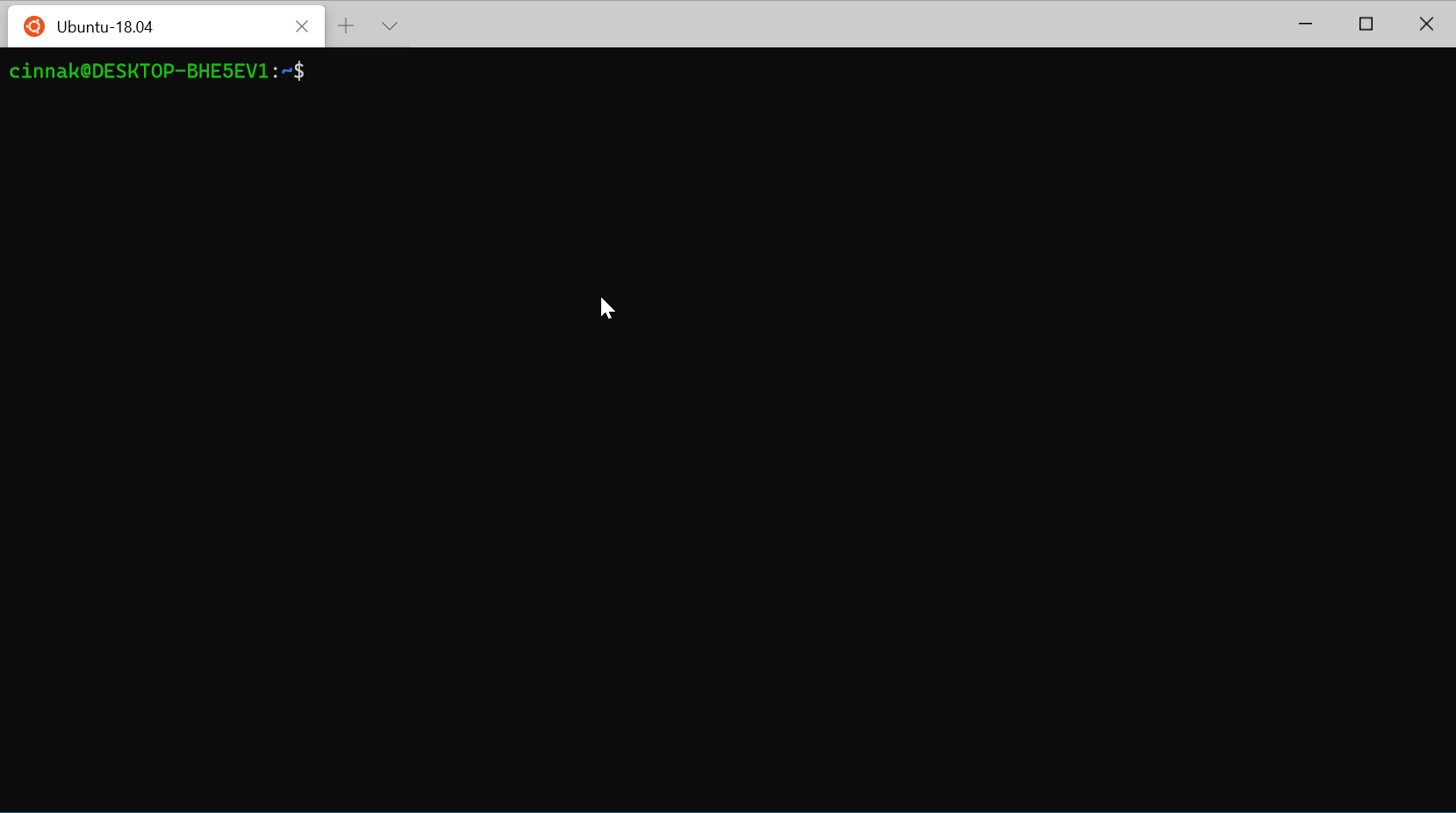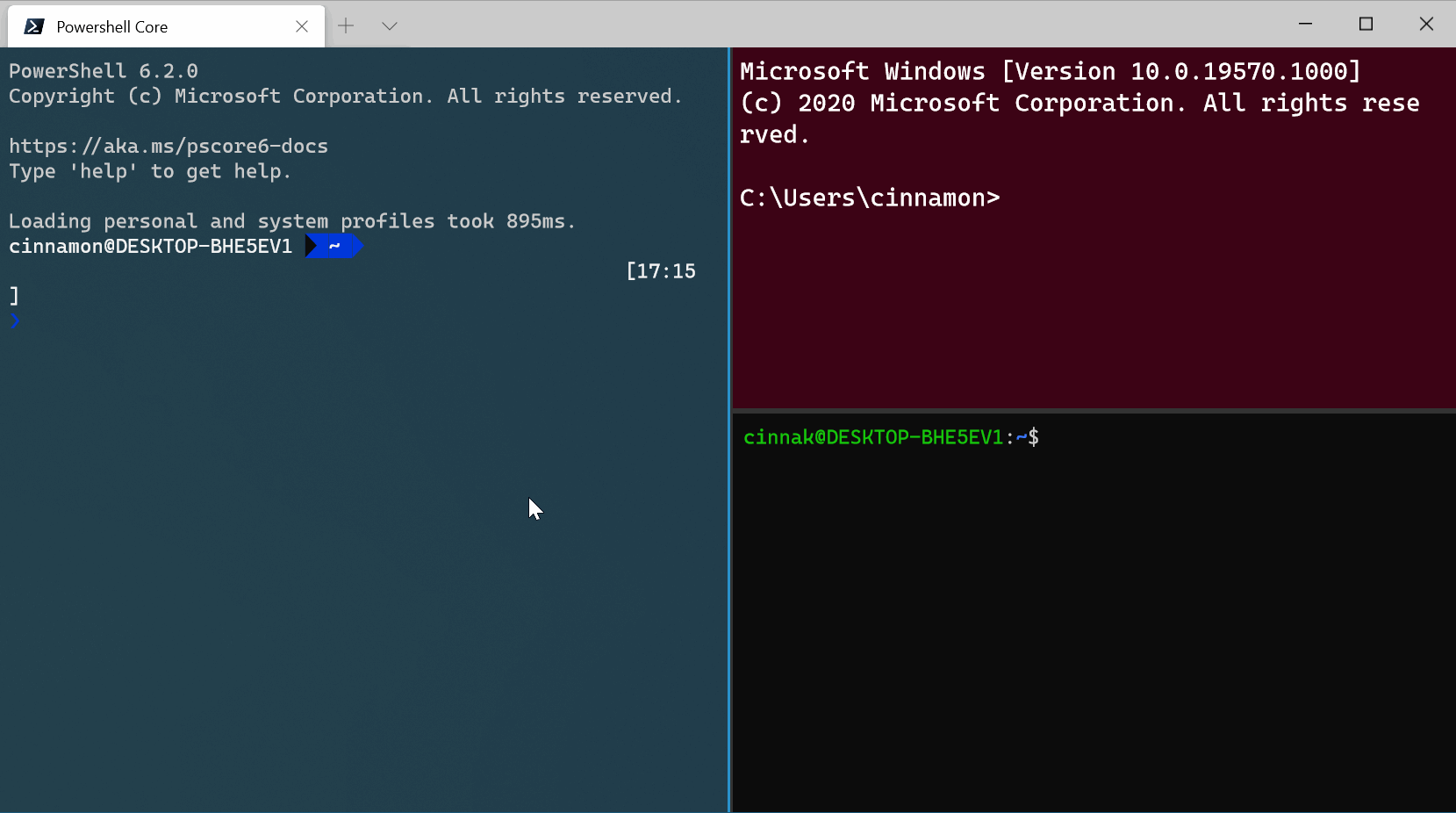RemoteSec: achieving on-prem security levels with cloud-based remote teams
Posted: March 12, 2020 by
Dan MachariaLast updated: March 13, 2020
The world of work is changing—by the minute, it feels these days. With the onset of the global coronavirus pandemic, organizations around the world are scrambling to prepare their workforce, and their infrastructure, for a landslide of remote connections. This means that the security perimeter of businesses small and large has transformed practically overnight, requiring IT leaders to rethink the way they’re protecting their organizations.
Even before the spread of the virus, preparing business security protocols for a mixture of remote and on-premises work had become a forgone conclusion. With increasing globalization and connectedness, remote work is fast supplementing, if not outright replacing, traditional 9-5 office-based hours.
Upwork Global predicts that by 2028, up to 78 percent of all departments will have remote workers.
This trend is affecting companies of all sizes. In fact, a
study by Owl Labs indicates that smaller companies are twice as likely to hire full-time remote workers, and a State of Telecommuting study found that telecommuting grew by 115 percent over the last decade.
These numbers clearly show that
remote work is here to stay, whether in quick response to dire crises or simply as a slow, societal shift. What companies are now grappling with is how to manage a ballooning remote workforce, and more so, the security challenges that come with that growth.
In the past, traditional work made it easy to create and enforce on-prem security policies. Simple controls like logical and physical access were handled through a centralized command and control hierarchy. As workforces become increasingly distributed, such security hierarchies are starting to underdeliver. Companies are now faced with novel security challenges posed by the diverse work conditions remote workers operate within.
The rise of RemoteSec
Remote Security, or
RemoteSec, is a set of security tools, policies, and protocols that govern the IT infrastructure supporting remote teams. As most remote workers rely heavily on cloud tools and platforms, RemoteSec addresses security challenges that almost always fall under this category, though other tools, such as
virtual private networks (VPNs) play a role, as they are often deployed to establish secure connections to the cloud.
For any business working with remote teams, understanding the role cloud security plays in securing remote teams is crucial to realizing overall remote security. However, one challenge that remains is how to replicate the success of on-prem security within a cloud environment.
Before we delve into the details of RemoteSec, it’s crucial to note the difference between RemoteSec and overall cybersecurity policy. While both deal with securing networked resources, RemoteSec focuses mostly on securing remote teams and the cloud resources they use. As such, organizations with
cybersecurity policies may need to extend them to cover security issues that emerge when remote workers relying on cloud infrastructure are added to the workforce matrix.
Crucial RemoteSec considerations
Remote workers—which include freelancers, contractors, or in-house employees working from home, in coworking spaces, or at coffee shops—do their jobs under a diverse set of conditions. These unique and unpredictable conditions form the body of challenges RemoteSec addresses.
For example,
46 percent of staff members admit to moving files between work and personal computers while working from home. A further
13 percent admit to sending work emails via personal email addresses because they are unable to connect to an office network.
With these challenges in mind, here are some crucial RemoteSec considerations you should focus on to secure your remote teams.
Global location of employees
Remote workers that are spread across the globe face different security challenges. As each part of the world has its own unique IT infrastructure characteristics, it is essential to standardize remote work environments for your entire team. Using VPNs and virtual desktops can help provide a uniform and secure work environment for your remote team, despite their location in the world.
Remote data security policies
Data security is a significant challenge when working with remote teams. For example, remote workers may access public unsecured Wi-Fi hotspots, exposing company data to eavesdroppers or cybercriminals. Also, remote workers may use free
data storage tools like Google Drive without knowing that such tools are vulnerable to ransomware attacks.
RemoteSec addresses these issues through comprehensive cloud data policies that cover remote data access, public hotspots, USB devices,
password management, device management, network compliance, and others.
IT and network infrastructure
Endpoint security is another area that organizations must address when it comes to RemoteSec. Remote workers tend to use multiple endpoints (devices) to access company resources. However, in many instances, these devices may not be secure or may be connecting through unsecured network channels.
Issuing mobile device management (MDM) policies, using secure VPNs, deploying
cloud-based endpoint security on all remote devices, and enforcing secure cloud network protocols can ensure remote workers do not circumvent network or endpoint security measures.
Remote IT support
Not all remote workers are tech-savvy. As more roles move to remote, non-technical remote workers may face challenges accessing IT support. If a remote worker halfway across the world experiences technical problems, they may turn to non-secure, outside IT support, exposing your company’s confidential resources. Using cloud tools to deliver IT support can help maintain seamless security across your technical and non-technical remote workforce.
On-prem security tools vs. cloud-based RemoteSec
Most companies extol the virtues of on-prem security and rightly so. On-prem security is the gold standard of information security. However, that standard falls apart when stood up against today’s hybrid workforce of remote teams and in-house professionals using a diverse range of endpoints—especially when that workforce is quickly ushered back into their homes for safety purposes. Why? Because on-prem security protocols are designed to contain information in an airtight box.
Cloud and remote teams not only open that box, but they also turn the organization into an open platform with multiple access points and endpoints. So, how can an organization achieve on-prem security levels with remote teams in the cloud? The answer lies in using the
right security tools to migrate your organization from an on-prem mindset to one that considers remote security equally.
Cloud security tools include desktop infrastructure, file system snapshots, remote data and activity monitoring, and remote device encryption and data wipes. Such mechanisms not only safeguard company data, but give more control over IT resources used by remote workers.
In addition, deploying a single-sign on service with
multi-factor authentication can better protect company data stored in the cloud, as well as assist in access management. VPNs, both desktop and mobile, can further provide authentication while also encrypting network traffic and obscuring private details, which may be necessary while connecting in public places.
A massive shift
Cloud services, at once the hero and villain of information security, will prove to be an ace up the sleeve for companies transitioning away from underperforming on-prem security standards. While remote work seems to have caught on—and is sometimes necessary—we are only at the beginning of a massive tectonic shift in how work is done.
RemoteSec, therefore, is an emerging security field in security, one that’s been discussed for years but never quite tested to this degree. As organizations gain more remote workers, the need to embrace RemoteSec at the forefront of cybersecurity policy will only escalate. Addressing the crucial areas outlined above can help organizations mitigate the emerging risks while embracing a remote workforce.





 Η Microsoft κυκλοφόρησε το
Η Microsoft κυκλοφόρησε το