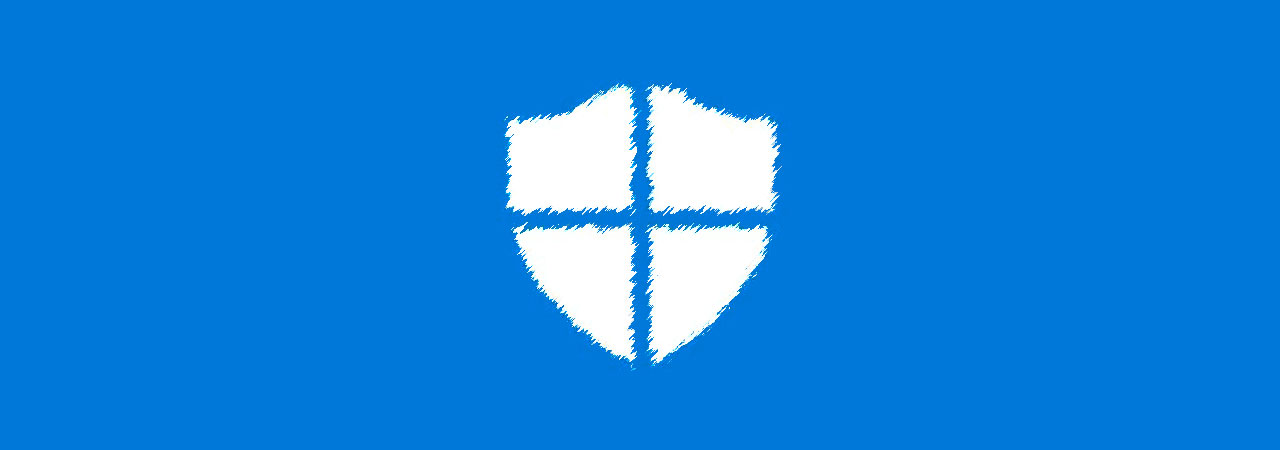24 Ιανουαρίου, 2020, 10:42 μμ by Teo Ehc
Η μνήμη τυχαίας προσπέλασης (RAM) διαδραματίζει κρίσιμο ρόλο στην απόδοση του υπολογιστή.
Για την εκτέλεση των εργασιών απαιτείται επαρκή μνήμη RAM. Για παράδειγμα, εάν χρησιμοποιείτε gaming υπολογιστή για να παίξετε PUBG και COD, τότε το σύστημά σας χρειάζεται 16GB μνήμης RAM για να τρέξει το παιχνίδι.
Για λογισμικά όπως το Adobe Photoshop και το Lightroom, 8GB μνήμης RAM αρκούν για την εκτέλεση των προγραμμάτων.
Ανάλογα με την απαίτηση, τόσο μεγαλύτερη μνήμη RAM χρειάζεστε. Εάν το σύστημά σας σταματάει τακτικά και δεν είναι σε θέση να εκτελέσει προγράμματα, ένας από τους λόγους μπορεί να είναι ανεπαρκής μνήμη RAM.
Μπορείτε να λύσετε το πρόβλημα προσθέτοντας περισσότερη μνήμη RAM στον υπολογιστή σας. Αλλά πριν πάτε να αγοράσετε καινούρια, έχουμε μερικές συμβουλές για να απελευθερώσετε τη μνήμη RAM στα Windows 10.
RAM Συμβουλές για την ελευθέρωση της μνήμης RΑM στα Windows 10
Κάντε Restart
Μια απλή επανεκκίνηση μπορεί να απελευθερώσει το βάρος των προγραμμάτων που εκτελούνται σε RAM.
Μετά την επανεκκίνηση, η μνήμη RAM θα φτάσει σε σταθερή θέση και θα αισθανθείτε μια μικρή βελτίωση στην απόδοση. Ωστόσο, η επανεκκίνηση δεν αποτελεί πολύ καλή λύση για βελτίωση της απόδοσης της μνήμης. Υπάρχουν πολλοί παράγοντες που επηρεάζουν τη συνολική ταχύτητα του συστήματος μαζί με την απόδοση RAM.
Η επανεκκίνηση θα ελευθερώσει προσωρινά τη μνήμη RΑM στα Windows 10, σκοτώνοντας τις εφαρμογές που εκτελούνται στο παρασκήνιο. Για καλύτερη βελτίωση, ακολουθήστε τις επόμενες συστάσεις.
Αφαιρέστε τα ανεπιθύμητα προγράμματα
Αυτό είναι το πρώτο πράγμα που πρέπει να κάνετε όταν αισθάνεστε ότι το σύστημά σας είναι αργό λόγω της ανεπαρκούς μνήμης RAM. Καθώς αυξάνεται ο αριθμός των τρεχόντων προγραμμάτων, απαιτείται περισσότερη μνήμη RAM για την εκτέλεση τους.
Κάντε έναν γρήγορο έλεγχο των επιθυμητών και ανεπιθύμητων προγραμμάτων στο μηχάνημά σας των Windows 10 και απεγκαταστήσετε τα ανεπιθύμητα προγράμματα από τον Πίνακα Ελέγχου-> Κατάργηση εγκατάστασης προγράμματος. Εκκαθάριση προγραμμάτων εκκίνησης
Μερικές φορές χωρίς την ειδοποίησή μας, κάποιο λογισμικό εισέρχεται στο φάκελο startup. Στόχος τους είναι να ξεκινήσουν το πρόγραμμα όταν τα Windows εκκινήσουν και σας βοηθούν να αποκτήσετε άμεση πρόσβαση στο πρόγραμμα.
Δυστυχώς, πολλά προγράμματα έχουν πρόσβαση στον φάκελο startup και αυξάνουν το φορτίο κατά την εκκίνηση των Windows. Η αφαίρεση τέτοιων ανεπιθύμητων προγραμμάτων από το μενού εκκίνησης μπορεί να μειώσει το φορτίο στη μνήμη RΑM και μπορείτε να αισθανθείτε τη βελτιωμένη απόδοση.
Για να καταργήσετε τα ανεπιθύμητα στοιχεία εκκίνησης ακολουθήστε τα παρακάτω βήματα. Κάντε δεξί κλικ στη γραμμή εργασιών των Windows και κάντε κλικ στο “Task Manager”. Κάντε κλικ στην καρτέλα “Startup”. Θα δείτε μια λίστα με προγράμματα που ξεκινούν μαζί με την εκκίνηση των Windows.
Ελέγξτε τα προγράμματα που δεν θέλετε να ξεκινήσετε και κάντε δεξί κλικ σε κάθε πρόγραμμα που θέλετε να καταργήσετε και κάντε κλικ στην επιλογή “Disabled”.
Καθώς ο αριθμός των προγραμμάτων εκκίνησης είναι μικρότερος, τόσο μεγαλύτερη είναι η βελτίωση της απόδοσης που μπορεί να αντιμετωπίσετε.
Βεβαιωθείτε ότι έχετε έναν ελάχιστο αριθμό στοιχείων εκκίνησης για βελτιωμένη απόδοση RAM. Χρησιμοποιήστε τις «ελαφρές» εκδόσεις των εφαρμογών
Πολλές εταιρείες software κατανόησαν το ζήτημα και δημιούργησαν μια “ελαφριά” έκδοση των εφαρμογών. Οι τυποποιημένες εφαρμογές έχουν σχεδιαστεί για μέγιστη απόδοση και απόδοση, ώστε να χρησιμοποιούν τους υψηλότερους πόρους του συστήματος για να τρέξουν.
Οι ελαφρές εκδόσεις των εφαρμογών δεν χρησιμοποιούν το σύνολο των πόρων του συστήματος, όπως η μνήμη RAM για να τρέξουν. Ελέγξτε τη χρήση της μνήμης RAM Τα Windows έχουν τη δυνατότητα να ελέγξουν ποιο πρόγραμμα καταναλώνει το μεγαλύτερο μέρος της μνήμης RΑM.
Ανοίξτε το Task Manager και ελέγξτε την καρτέλα Process για τις εφαρμογές που καταναλώνουν πολύ από την μνήμη RAM. Κάντε κλικ στο επάνω μέρος για να ταξινομήσετε τη χρήση από τη μεγαλύτερη έως την ελάχιστη κατανάλωση μνήμης RΑM.
Για λεπτομερείς πληροφορίες, μεταβείτε στην καρτέλα Performance. Στην ενότητα Memory, θα δείτε ένα γράφημα της χρήσης της μνήμης RAM. Κάντε κλικ στην επιλογή Open Resource Monitor στο κάτω μέρος για να δείτε λεπτομερείς πληροφορίες σχετικά με την κατανάλωση μνήμης RAM.
Σάρωση για malware
Εάν η μνήμη RAM σας λειτουργεί πλήρως, τότε μπορεί να οφείλεται σε μόλυνση από malware. Το Rogue software χρησιμοποιεί σιωπηρά τον πόρο του συστήματος και κολλάει την απόδοση RΑM.
Εκτελέστε τακτικά μια πλήρη σάρωση του υπολογιστή σας για επιθέσεις ιών και ransomware.
Λογισμικά όπως το Windows Defender και το Malwarebytes είναι καλά στο να εντοπίσουν και να καθαρίσουν όλους τους τύπους μολύνσεων στον υπολογιστή σας.
Μειώστε τα οπτικά εφέ των Windows
Τα Windows 10 είναι ένα φανταχτερό λειτουργικό σύστημα και το μεγαλύτερο μέρος της χρήσης RΑM πηγαίνει για την εκτέλεση animations και θεμάτων. Μπορείτε να μειώσετε την κατανάλωση οπτικών εφέ στα Windows 10 για να αυξήσετε την απόδοση RAM.
Για να απενεργοποιήσετε τα οπτικά εφέ των Windows, ακολουθήστε τη διαδικασία.
Κάντε δεξί κλικ στον My Computer και κάντε κλικ στην επιλογή Properties. Στην αριστερή πλευρά αυτού του παραθύρου, κάντε κλικ στην επιλογή Advanced system settings. Στην ενότητα Performance, κάντε κλικ στο κουμπί Settings. Στο παράθυρο Επιλογές επιδόσεων, επιλέξτε το Adjust for best performance και στη συνέχεια κάντε κλικ στο Apply για να κάνετε αλλαγές.
Συμπέρασμα Αν θέλετε να βελτιώσετε την απόδοση RAM χωρίς να προσθέσετε νέα μνήμη RAM στον υπολογιστή σας, ακολουθήστε τα παραπάνω βήματα. Είναι πολύ εύκολο να ακολουθήσετε τις παραπάνω συμβουλές και βελτιώστε την απόδοση της μνήμης RAM στα Windows 10. Πηγή: SecNews.gr
Για την εκτέλεση των εργασιών απαιτείται επαρκή μνήμη RAM. Για παράδειγμα, εάν χρησιμοποιείτε gaming υπολογιστή για να παίξετε PUBG και COD, τότε το σύστημά σας χρειάζεται 16GB μνήμης RAM για να τρέξει το παιχνίδι.
Για λογισμικά όπως το Adobe Photoshop και το Lightroom, 8GB μνήμης RAM αρκούν για την εκτέλεση των προγραμμάτων.
Ανάλογα με την απαίτηση, τόσο μεγαλύτερη μνήμη RAM χρειάζεστε. Εάν το σύστημά σας σταματάει τακτικά και δεν είναι σε θέση να εκτελέσει προγράμματα, ένας από τους λόγους μπορεί να είναι ανεπαρκής μνήμη RAM.
Μπορείτε να λύσετε το πρόβλημα προσθέτοντας περισσότερη μνήμη RAM στον υπολογιστή σας. Αλλά πριν πάτε να αγοράσετε καινούρια, έχουμε μερικές συμβουλές για να απελευθερώσετε τη μνήμη RAM στα Windows 10.
RAM Συμβουλές για την ελευθέρωση της μνήμης RΑM στα Windows 10
Κάντε Restart
Μια απλή επανεκκίνηση μπορεί να απελευθερώσει το βάρος των προγραμμάτων που εκτελούνται σε RAM.
Μετά την επανεκκίνηση, η μνήμη RAM θα φτάσει σε σταθερή θέση και θα αισθανθείτε μια μικρή βελτίωση στην απόδοση. Ωστόσο, η επανεκκίνηση δεν αποτελεί πολύ καλή λύση για βελτίωση της απόδοσης της μνήμης. Υπάρχουν πολλοί παράγοντες που επηρεάζουν τη συνολική ταχύτητα του συστήματος μαζί με την απόδοση RAM.
Η επανεκκίνηση θα ελευθερώσει προσωρινά τη μνήμη RΑM στα Windows 10, σκοτώνοντας τις εφαρμογές που εκτελούνται στο παρασκήνιο. Για καλύτερη βελτίωση, ακολουθήστε τις επόμενες συστάσεις.
Αφαιρέστε τα ανεπιθύμητα προγράμματα
Αυτό είναι το πρώτο πράγμα που πρέπει να κάνετε όταν αισθάνεστε ότι το σύστημά σας είναι αργό λόγω της ανεπαρκούς μνήμης RAM. Καθώς αυξάνεται ο αριθμός των τρεχόντων προγραμμάτων, απαιτείται περισσότερη μνήμη RAM για την εκτέλεση τους.
Κάντε έναν γρήγορο έλεγχο των επιθυμητών και ανεπιθύμητων προγραμμάτων στο μηχάνημά σας των Windows 10 και απεγκαταστήσετε τα ανεπιθύμητα προγράμματα από τον Πίνακα Ελέγχου-> Κατάργηση εγκατάστασης προγράμματος. Εκκαθάριση προγραμμάτων εκκίνησης
Μερικές φορές χωρίς την ειδοποίησή μας, κάποιο λογισμικό εισέρχεται στο φάκελο startup. Στόχος τους είναι να ξεκινήσουν το πρόγραμμα όταν τα Windows εκκινήσουν και σας βοηθούν να αποκτήσετε άμεση πρόσβαση στο πρόγραμμα.
Δυστυχώς, πολλά προγράμματα έχουν πρόσβαση στον φάκελο startup και αυξάνουν το φορτίο κατά την εκκίνηση των Windows. Η αφαίρεση τέτοιων ανεπιθύμητων προγραμμάτων από το μενού εκκίνησης μπορεί να μειώσει το φορτίο στη μνήμη RΑM και μπορείτε να αισθανθείτε τη βελτιωμένη απόδοση.
Για να καταργήσετε τα ανεπιθύμητα στοιχεία εκκίνησης ακολουθήστε τα παρακάτω βήματα. Κάντε δεξί κλικ στη γραμμή εργασιών των Windows και κάντε κλικ στο “Task Manager”. Κάντε κλικ στην καρτέλα “Startup”. Θα δείτε μια λίστα με προγράμματα που ξεκινούν μαζί με την εκκίνηση των Windows.
Ελέγξτε τα προγράμματα που δεν θέλετε να ξεκινήσετε και κάντε δεξί κλικ σε κάθε πρόγραμμα που θέλετε να καταργήσετε και κάντε κλικ στην επιλογή “Disabled”.
Καθώς ο αριθμός των προγραμμάτων εκκίνησης είναι μικρότερος, τόσο μεγαλύτερη είναι η βελτίωση της απόδοσης που μπορεί να αντιμετωπίσετε.
Βεβαιωθείτε ότι έχετε έναν ελάχιστο αριθμό στοιχείων εκκίνησης για βελτιωμένη απόδοση RAM. Χρησιμοποιήστε τις «ελαφρές» εκδόσεις των εφαρμογών
Πολλές εταιρείες software κατανόησαν το ζήτημα και δημιούργησαν μια “ελαφριά” έκδοση των εφαρμογών. Οι τυποποιημένες εφαρμογές έχουν σχεδιαστεί για μέγιστη απόδοση και απόδοση, ώστε να χρησιμοποιούν τους υψηλότερους πόρους του συστήματος για να τρέξουν.
Οι ελαφρές εκδόσεις των εφαρμογών δεν χρησιμοποιούν το σύνολο των πόρων του συστήματος, όπως η μνήμη RAM για να τρέξουν. Ελέγξτε τη χρήση της μνήμης RAM Τα Windows έχουν τη δυνατότητα να ελέγξουν ποιο πρόγραμμα καταναλώνει το μεγαλύτερο μέρος της μνήμης RΑM.
Ανοίξτε το Task Manager και ελέγξτε την καρτέλα Process για τις εφαρμογές που καταναλώνουν πολύ από την μνήμη RAM. Κάντε κλικ στο επάνω μέρος για να ταξινομήσετε τη χρήση από τη μεγαλύτερη έως την ελάχιστη κατανάλωση μνήμης RΑM.
Για λεπτομερείς πληροφορίες, μεταβείτε στην καρτέλα Performance. Στην ενότητα Memory, θα δείτε ένα γράφημα της χρήσης της μνήμης RAM. Κάντε κλικ στην επιλογή Open Resource Monitor στο κάτω μέρος για να δείτε λεπτομερείς πληροφορίες σχετικά με την κατανάλωση μνήμης RAM.
Σάρωση για malware
Εάν η μνήμη RAM σας λειτουργεί πλήρως, τότε μπορεί να οφείλεται σε μόλυνση από malware. Το Rogue software χρησιμοποιεί σιωπηρά τον πόρο του συστήματος και κολλάει την απόδοση RΑM.
Εκτελέστε τακτικά μια πλήρη σάρωση του υπολογιστή σας για επιθέσεις ιών και ransomware.
Λογισμικά όπως το Windows Defender και το Malwarebytes είναι καλά στο να εντοπίσουν και να καθαρίσουν όλους τους τύπους μολύνσεων στον υπολογιστή σας.
Μειώστε τα οπτικά εφέ των Windows
Τα Windows 10 είναι ένα φανταχτερό λειτουργικό σύστημα και το μεγαλύτερο μέρος της χρήσης RΑM πηγαίνει για την εκτέλεση animations και θεμάτων. Μπορείτε να μειώσετε την κατανάλωση οπτικών εφέ στα Windows 10 για να αυξήσετε την απόδοση RAM.
Για να απενεργοποιήσετε τα οπτικά εφέ των Windows, ακολουθήστε τη διαδικασία.
Κάντε δεξί κλικ στον My Computer και κάντε κλικ στην επιλογή Properties. Στην αριστερή πλευρά αυτού του παραθύρου, κάντε κλικ στην επιλογή Advanced system settings. Στην ενότητα Performance, κάντε κλικ στο κουμπί Settings. Στο παράθυρο Επιλογές επιδόσεων, επιλέξτε το Adjust for best performance και στη συνέχεια κάντε κλικ στο Apply για να κάνετε αλλαγές.
Συμπέρασμα Αν θέλετε να βελτιώσετε την απόδοση RAM χωρίς να προσθέσετε νέα μνήμη RAM στον υπολογιστή σας, ακολουθήστε τα παραπάνω βήματα. Είναι πολύ εύκολο να ακολουθήσετε τις παραπάνω συμβουλές και βελτιώστε την απόδοση της μνήμης RAM στα Windows 10. Πηγή: SecNews.gr