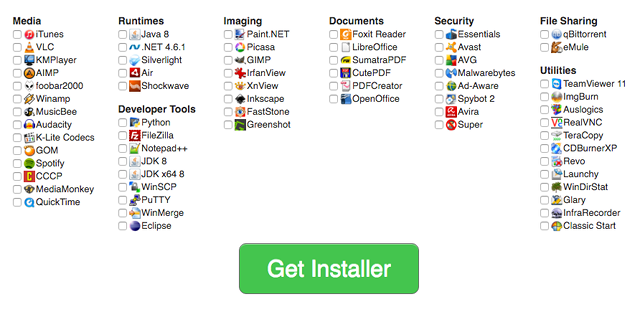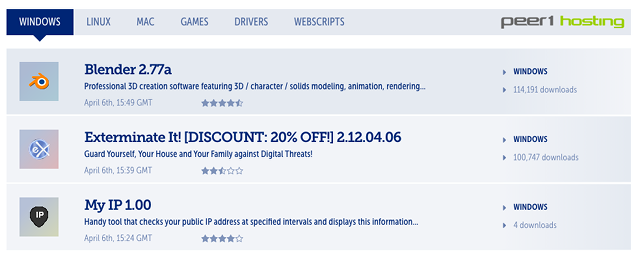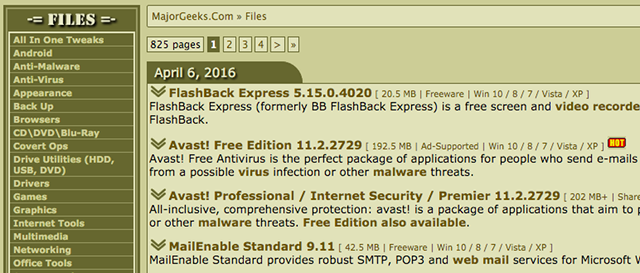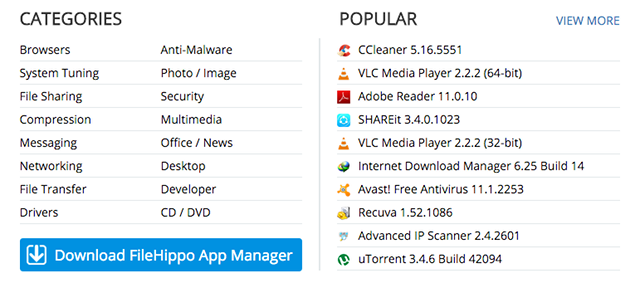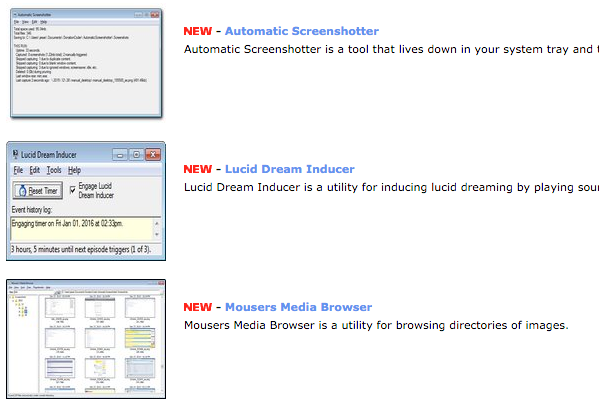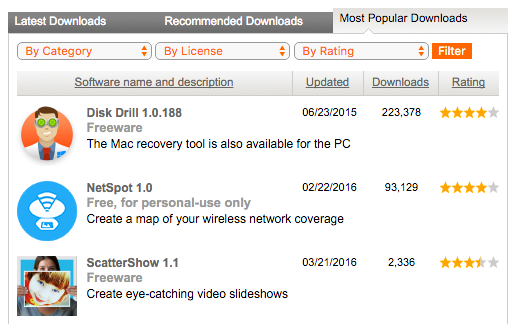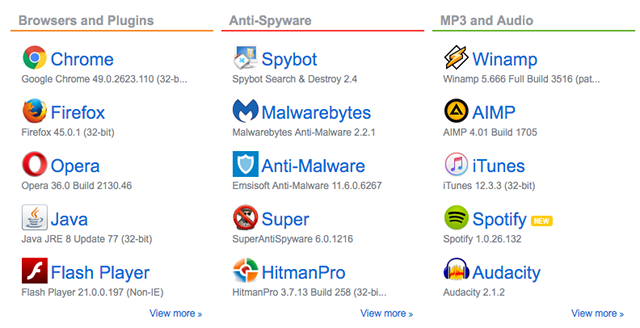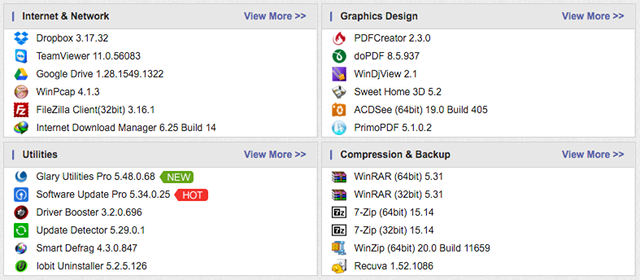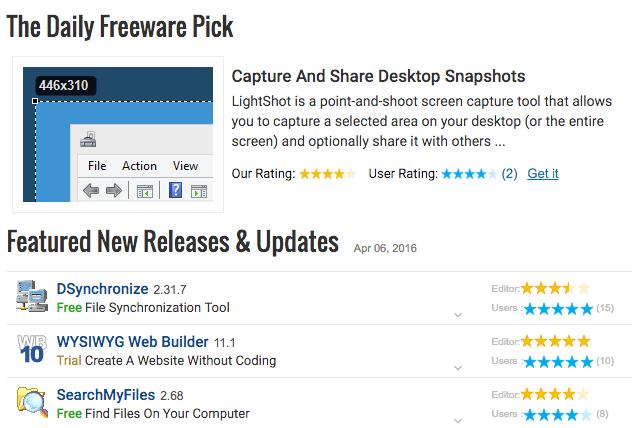List of Free Software and Services During Coronavirus Outbreak
By
Lawrence Abrams March 14, 2020 04:59 PM 0

In response to the Coronavirus (COVID-19) outbreak, many organizations are asking their employees to work remotely. This, though, brings new challenges to the workplace as users adapt to video meetings, screen sharing, and the use of remote collaboration tools.
To assist a new wave of remote works and get some publicity at the same time, many software developers and service providers have started to offer free licenses or enhanced versions of their software and services.
Below is a roundup of all the free upgrades to services and software licenses being offered during the Coronavirus outbreak.
If you are a software developer or technology service provider and would like to add any free offers to this list, please contact us and let us know.
AT&T
According to a report by Vice, AT&T is suspending broadband data caps during the Coronavirus outbreak.
AT&T is the first major ISP to confirm that it will be suspending all broadband usage caps as millions of Americans bunker down in a bid to slow the rate of COVID-19 expansion. Consumer groups and a coalition of Senators are now pressuring other ISPs to follow suit.
Cisco
Cisco is changing its free Webex meeting software so that it supports unlimited usage, supports up to 100 people per meeting, and has toll dial-in availability.
For businesses that are not currently a customer, Cisco is also offering free 90-day trials.
"Additionally, through our partners and the Cisco sales team, we are providing free 90-day licenses to businesses who are not Webex customers in this time of need. We’re also helping existing customers meet their rapidly changing needs as they enable a much larger number of remote workers by expanding their usage at no additional cost."
Cloudflare
Cloudflare has made its Cloudflare for Teams service free for small businesses for at least six months.
"Beginning today, we are making our Cloudflare for Teams products free to small businesses around the world. Teams enables remote workers to operate securely and easily. We will continue this policy for at least the next 6 months."
Using Cloudflare for Teams, remote workers can gain access to a company's internal resources using a secure VPN.
Discord
Discord has enhanced its free Go Live streaming service so that it can now support 50 simultaneous users rather than 10.
"We wanted to find a way to help, so we’re temporarily upping the limit on Go Live to 50 people at a time, up from 10. Go Live is free to use and lets people privately stream or screen share apps from a computer while others watch on any device — so teachers can conduct a class, co-workers can collaborate, and groups can still meet. You can learn more about how to get started with Go Live here," Discord stated in a blog post.
Google is giving G Suite and G Suite for Education customers free access to their Hangouts Meet video-conferencing features.
This includes these features:
Larger meetings, for up to 250 participants per call
Live streaming for up to 100,000 viewers within a domain
The ability to record meetings and save them to Google Drive
Instant Housecall
Subscribers to Instant Housecall can now create subaccounts that allow remote workers to take over their office PC. This offer will be available until the World Health Organization (WHO) designates the end of the pandemic.
"All plans now include subaccounts that let your customers work remotely. Using a subaccount that you create, your customers can login and control their own unattended PC," the announcement states.
Logmein
LogMeIn is providing a free Emergency Remote Work Kit that gives free 3-month site-wide licenses to GoToMeeting to make it easier for remote workers to conduct meetings.
"Starting immediately, we will be offering our critical front-line service providers with free, organization-wide use of many LogMeIn products for 3 months through the availability of Emergency Remote Work Kits. These kits will include solutions for meetings and video conferencing, webinars and virtual events, IT support and management of remote employee devices and apps, as well as remote access to devices in multiple locations. For example, the “Meet” Emergency Remote Work Kit will provide eligible organizations with a free site-wide license of GoToMeeting for 3 months," LogMeIn CEO Bill Wagnar said in a blog post.
Loom
The Loom video messaging platform has announced that through July 1st, 2020 they will provide these additional features:
Remove the recording limit on our free plan — what was 25 is now unlimited
Cut the price of Loom Pro in half — what was $10/month is now $5/month
Extend all trials of Loom Pro from 14 to 30 days
Microsoft
Microsoft is making Microsoft Teams for free for the next six months to aid businesses who move towards a remote workplace during the outbreak.
"At Microsoft, the health and safety of employees, customers, partners and communities is our top priority. By making Teams available to all for free for six months, we hope that we can support public health and safety by making remote work even easier," Microsoft EVP and President JP Courtois stated on Twitter.
Splashtop
Splashtop is offering free 60-day licenses to its Business Access remote access software.
"In response to the recent coronavirus outbreak, many organizations, businesses, educational institutions, and governments are recommending that people work from home to help reduce the spread of the virus. To support these remote work initiatives, Splashtop is offering its Splashtop Business Access remote computer access software free for 60 days in some of the most affected countries.
Residents of China, Hong Kong, Macau, and Taiwan are eligible for the free license,"
TechSmith
TechSmith is giving free licenses to their TechSmith Snagit screen capture software and the TechSmith Video Review software through June 30th, 2020.
"Our screen recording tool, TechSmith Snagit, and our asynchronous collaboration platform, TechSmith Video Review, will be provided for free through the end of June 2020 to any organization that needs it," TechSmith announced.
For existing customers of the TechSmith Relay or Video Review products, TechSmith is providing free increased usage with no charge.
Zoho
Zoho is now offering free access to its Remotely remote work software suite through July 1st, 2020.
"Zoho Remotely will enable you to take your work remote by offering a complete suite of web and mobile apps that will help you communicate, collaborate and be productive."
Zoom
For people in China, Zoom has enhanced the Basic (free) license by removing the 40-minute meeting limit.
With this tenet in mind, Zoom is doing everything we can to provide resources and support to those navigating the coronavirus outbreak, including:
For our Basic (free) users in China, we’ve lifted the 40-minute limit on meetings with more than two participants, providing unlimited time to collaborate.
We’re proactively monitoring servers to ensure maximum reliability amid any capacity increases, as uptime is paramount.
We’re scheduling informational sessions and on-demand resources so anyone can learn how to use the Zoom platform with ease — and at their convenience.