By Sergiu Gatlan April 7, 2020 01:27 PM 0

Mozilla has released Firefox 75 today, April 7th, 2020, to the Stable desktop channel for Windows, macOS, and Linux with bug fixes, new features, and security fixes.
Included with today's release are performance improvements for Windows 10 users, improved search from the address bar, and improved HTTPS compatibility by local caching some trusted certificates.
Windows, Mac, and Linux desktop users can upgrade to Firefox 75 by going to Options -> Help -> About Firefox and the browser will automatically check for the new update and install it when available.
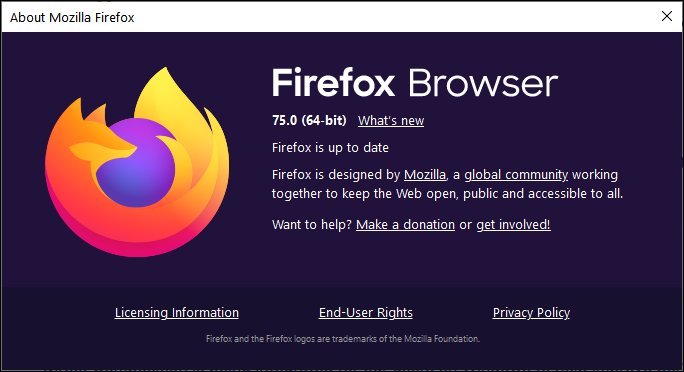
With the release of Firefox 75, all other Firefox development branches have also moved up a version bringing Firefox Beta to version 76 and the Nightly builds to version 77.
You can download Firefox 75 from the following links:
Firefox 75 for Windows 64-bit
Firefox 75 for Windows 32-bit
Firefox 75 for macOS
Firefox 75 for Linux 64-bit
Firefox 75 for Linux 32-bit
If the above links haven't yet been updated for Firefox 75, you can also manually download it from Mozilla's FTP release directory.
Below you can find the major changes in Firefox 75, but for those who wish to read the full release notes, you can do so here.
Improved Windows 10 performance, flatpaks, more
Firefox 75 promises better performance on devices running Windows 10 due to the integration of DirectComposition that further improves rendering on laptops with built-in Intel graphics cards with the help of the WebRender GPU-based 2D rendering engine.
"Direct Composition is being integrated for our users on Windows to help improve performance and enable our ongoing work to ship WebRender on Windows 10 laptops with Intel graphics cards," Mozilla says.
Starting with this release, Firefox is also available in the Flatpak application distribution format that makes it a lot easier and more secure to install the web browser on Linux-powered systems.
Firefox 75 will also locally cache all trusted Web PKI Certificate Authority certificates that Mozilla knows, improving security and HTTPS compatibility with misconfigured web servers as a direct result.
Faster search via a revamped address bar
Mozilla has also refreshed the look of the address bar in Firefox 75 by enlarging it every time you start a search, as well as "simplified it in a single view with larger font, shorter URLs, adjusts to multiple sizes and a shortcut to the most popular sites to search."
The built-in search engine is also smarter now as it will provide you with bolded search suggestions and autocomplete based on websites you have in your bookmarks, history, or popular websites.
Firefox 75's address bar will also display your top sites — most recently and frequently visited sites, or sites that you’ve pinned — right under the address bar for quick and easy access.
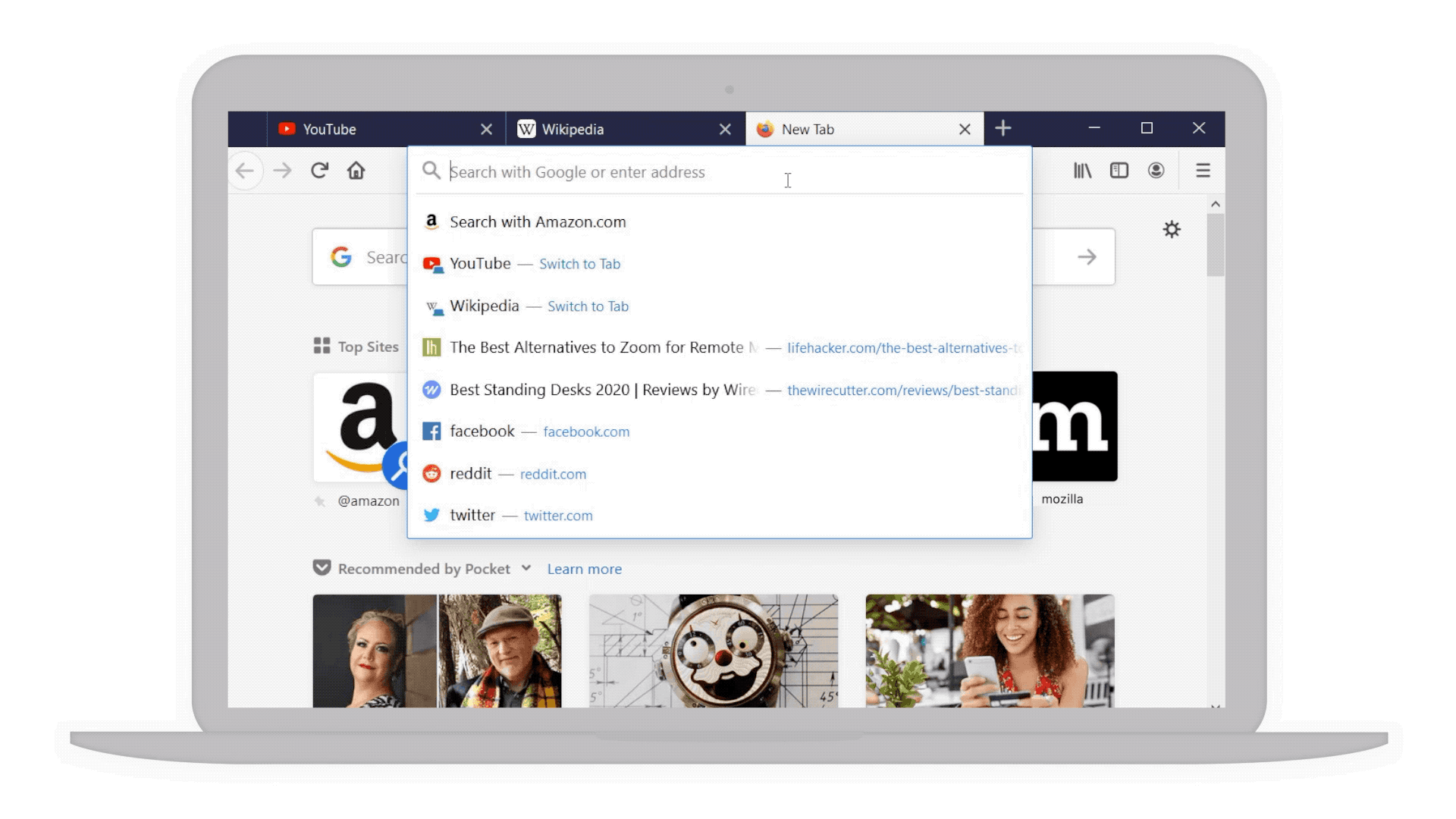 Revamped Firefox search bar (Mozilla)
Revamped Firefox search bar (Mozilla)This is the full list of changes related to the improved search and address bar:
Focused, clean search experience that's optimized for smaller laptop screens
Top sites now appear when you select the address
Improved readability of search suggestions with a focus on new search terms
Suggestions include solutions to common Firefox issues
On Linux, the behavior when clicking on the Address Bar and the Search Bar now matches other desktop platforms: a single click selects all without primary selection, a double click selects a word, and a triple-click selects all with primary selection
Security vulnerabilities fixed
Mozilla has also fixed six security vulnerabilities in Firefox 75, three of them rated as high severity and the other three as having a moderate security impact.
The full list of security issues patched by Mozilla in Firefox 75.0:
• CVE-2020-6821: Uninitialized memory could be read when using the WebGL copyTexSubImage method
• CVE-2020-6825: Memory safety bugs fixed in Firefox 75 and Firefox ESR 68.7
• CVE-2020-6826: Memory safety bugs fixed in Firefox 75
• CVE-2020-6822: Out of bounds write in GMPDecodeData when processing large images
• CVE-2020-6823: Malicious Extension could obtain auth codes from OAuth login flows
• CVE-2020-6824: Generated passwords may be identical on the same site between separate private browsing sessions
Last week, Mozilla also released Firefox 74.0.1 to address two critical zero-day vulnerabilities that were actively exploited by threat actors in the wild that could lead to remote code execution on machines running unpatched Firefox versions.
Other bug fixes, improvements, and developer changes
Enterprise:
Experimental support for using client certificates from the OS certificate store can be enabled on macOS by setting the preference security.osclientcerts.autoload to true.
Enterprise policies may be used to exclude domains from being resolved via TRR (Trusted Recursive Resolver) using DNS over HTTPS.
Developer:
Save bandwidth and reduce browser memory by using the loading attribute on the element. The default "eager" value loads images immediately, and the "lazy" value delays loading until the image is within range of the viewport.
Instant evaluation for Console expressions lets developers identify and fix errors more rapidly than before. As long as expressions typed into the Web Console is side-effect free, their results will be previewed while you type.
No comments:
Post a Comment