By Balaji N - March 1, 2020 0

Exclusive!! Security researcher discovered a critical account takeover Vulnerability in Facebook OAuth Framework let hackers hijack anyone’s Facebook account among billion of Facebook users.
The vulnerability resides in the“Login with Facebook”feature that uses the OAuth 2.0 Authorization Protocol to exchange the tokens between facebook.com and third-party websites.
OAuth 2.0 is the industry-standard protocol for authorization. OAuth 2.0 supersedes the work done on the original OAuth protocol created in 2006.
By taking advantage of the vulnerability, remote attackers can set up a malicious website to hijack the OAuth flow, and steal the access tokens that help attackers to gain complete access to the target Facebook users’ accounts.
Amol Baikar, An Indian security researcher who reported this vulnerability on December 16, 2019 and fixed this vulnerability within a week, also Facebook confirmed this vulnerability with the Bug Bounty reward of $55,000 which is the highest bounty for a client-side account take over vulnerability.

Amol Baikar@AmolBaikar
Facebook OAuth Vulnerability.
$55,000 Bounty Awarded by Facebook.
Writeup:https://www.amolbaikar.com/facebook-oauth-framework-vulnerability/ …#Facebook #Security #BugBounty
805
4:32 AM - Mar 1, 2020
Twitter Ads info and privacy
306 people are talking about this
Once the Facebook account will be compromised, the attacker can send a message, publish anything in feed, alter the account details, delete post and more on behalf of the victim.
This critical Facebook Vulnerability could allow to takeover accounts including Facebook, Instagram, Oculus and more Facebook services. at the same time attack can gain access to all third-party websites such as Netflix, Tinder, Spotify. (where Facebook login is implemented), Amol Baikar told Cyber Security News.
Facebook Account Takeover Vulnerability
The Researcher addressed two imported points that mainly responsible for this vulnerability.
Missing the “X-Frame-Options”header. (completely framable flow)
Additionally “window.parent” which itself saves the user interaction to zero. Wasn’t needed to bother with window.open or any button onClick event.
Also, Amol found that cross-domain communication has been exposed and access_token could leak to any origin without victim knowledge which leads to a potential compromises user account.var app_id = '124024574287414', app_domain = 'www.instagram.com'; var exploit_url = 'https://www.facebook.com/connect/ping?client_id=' + app_id + '&redirect_uri=https%3A%2F%2Fstaticxx.facebook.com%2Fconnect%2Fxd_arbiter%2Fr%2F7SWBAvHenEn.js%3Fversion%3D44%23origin%3Dhttps%253A%252F%252F' + app_domain; var i = document.createElement('iframe'); i.setAttribute('id', 'i'); i.setAttribute('style', 'display:none;'); i.setAttribute('src', exploit_url); document.body.appendChild(i); window.addEventListener('OAuth', function(FB) { alert(FB.data.name); }, !1);

Due to the leakage of 1st party graphql tokens that allows querying a mutation call, an attacker can add the new phone number for account recovery and bypassing the permission checks.
It allows attackers to gain full read/write privileges such as messages, photos, videos even if privacy control is set to the “only me”.
Cyber Security News learned some important points to be noted in this vulnerability.
1.All Facebook apps and third-party apps access token could be a leak at the same time. (within Seconds).
2.Leakage of the first party token has full read/write/update/delete permission for the Facebook account. (the attacker can fo anything with Facebook accounts, including adding, phone email which can use later for forgot password) (also tokens can query to read each and each private msgs, photos, videos even if they are set to “only me” privacy control)”.
3. Due to an incorrect post message configuration, someone visiting an attacker-controlled website could have had their first party access tokens stolen for vulnerable apps using Facebook’s Oauth flow.
4.First party tokens are non-expirable. (never expires).
5.First party token remains valid even user changes there Facebook Account password. Attacker still have control over the users account.They can harvest the data even user changes his password.
Facebook users suggested changing their Facebook password and make sure to logout from all the devices for one time, safety purpose. because this bug was live for 10 years, such long term that doesn’t give guarantee bug is exploited or not.

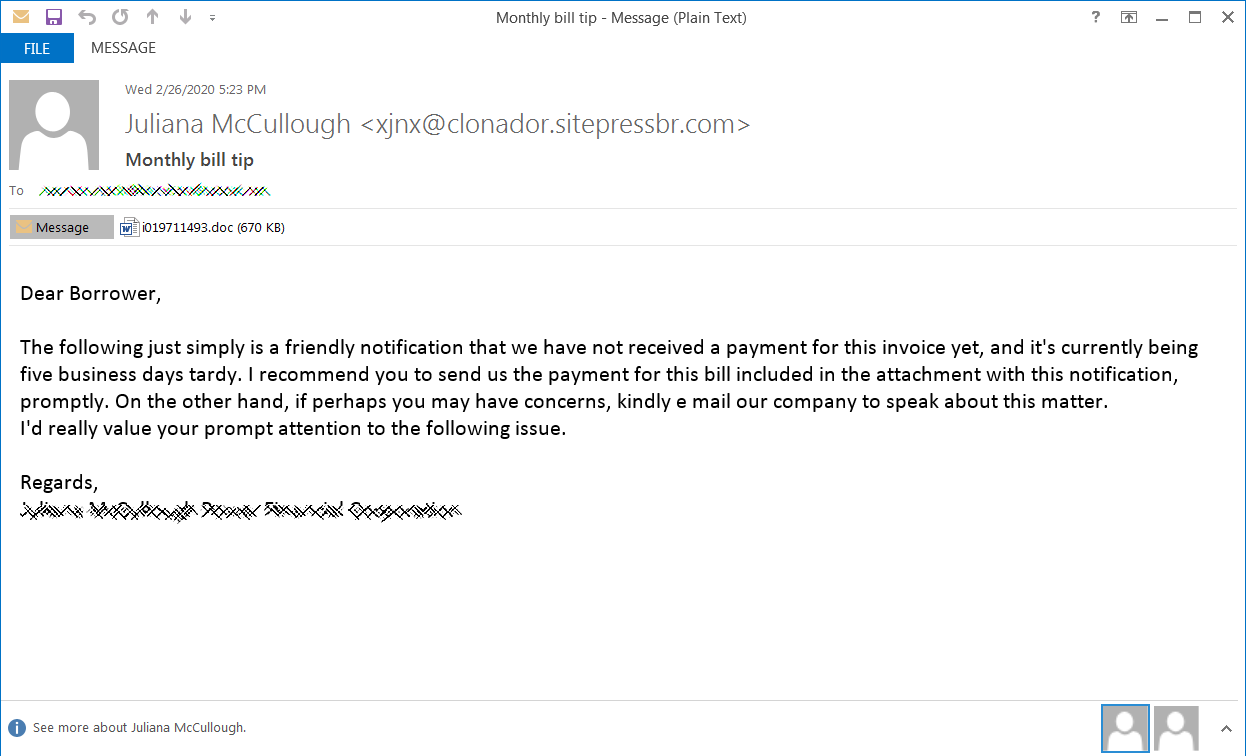
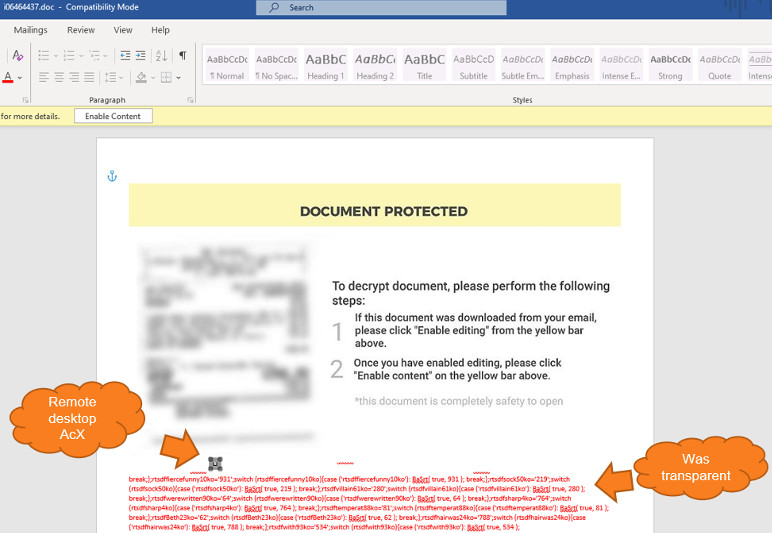
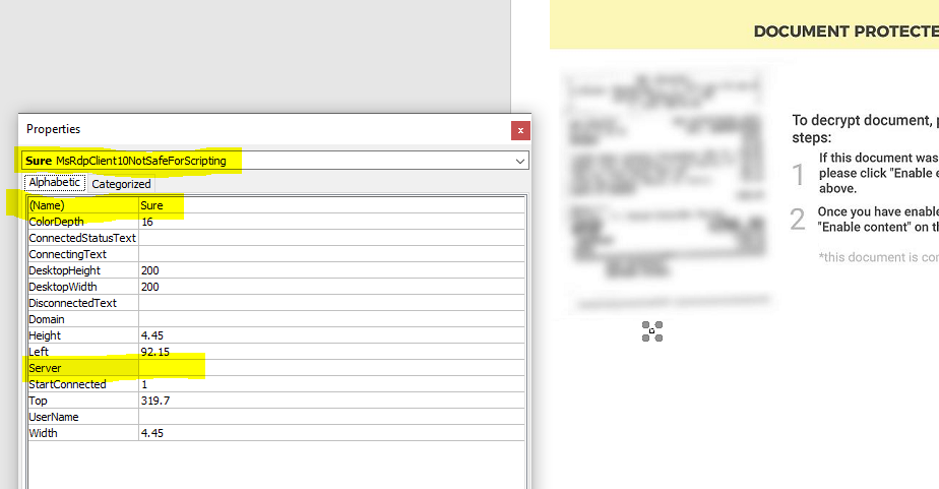
 Photo provided by Amelia
Photo provided by Amelia Photo provided by Amelia of xHelper running on mobile device
Photo provided by Amelia of xHelper running on mobile device
 Photos provided by Amelia
Photos provided by Amelia
